本章主要探讨 HTML5 中 CSS 文本样式,通过文本样式的设置,更改字体的大小、样式以及文本的方位。
一.文本总汇
本节课,我们重点了解一下 CSS 文本样式中文本内容的一些设置方法,样式表如下:
| 属性名 | 说明 | 版本 |
| text-decoration | 装饰文本出现各种划线。 | 1 |
| text-transform | 将英文文本转换大小写。 | 1 |
| text-shadow | 给文本添加阴影 | 3 |
| text-align | 设置文本对齐方式 | 1,3 |
| white-space | 排版中的空白处理方式 | 1 |
| letter-spacing | 设置字母之间的间距 | 1 |
| word-spacing | 设置单词之间的间距 | 1 |
| line-height | 设置行高 | 1 |
| word-wrap | 控制单词 | 3 |
| text-indent | 设置文本首行的缩进 | 1 |
二.文本样式
CSS 文本样式有三种:文本装饰、英文大小写转换和文本阴影。
1.text-decoration
解释:设置文本出现下划线。属性值如下表:
| 值 | 说明 |
| none | 让本身有划线装饰的文本取消掉 |
| underline | 让文本的底部出现一条下划线 |
| overline | 让文本的头部出现一条上划线 |
| line-through | 让文本的中部出现一条删除划线 |
| blink | 让文本进行闪烁,基本不支持了 |
让本来有下划线的超链接取消
2.text-transform
p {text-transform: uppercase;}
解释:设置英文文本转换为大小写。
| 值 | 说明 |
| none | 将已被转换大小写的值恢复到默认状态 |
| capitalize | 将英文单词首字母大写 |
| uppercase | 将英文转换为大写字母 |
| lowercase | 将英文转换为小写字母 |
3.text-shadow
p {text-shadow : 5px 5px 3px black;}
解释:给文本添加阴影。其中四个值,第一个值:水平偏移;第二个值:垂直偏移;第三个值:阴影模糊度(可选);第四个值:阴影颜色(可选)。
三.文本控制
CSS 文本样式中还有一组对文本进行访问、形态进行控制的样式。
1.text-align
p {text-align: center;}
解释:指定文本的对齐方式。
| 值 | 说明 |
| left | 靠左对齐,默认 |
| right | 靠右对齐 |
| center | 居中对齐 |
| justify | 内容两端对齐 |
| start | 让文本处于开始的边界 |
| end | 让文本处于结束的边界 |
start和 end 属于 CSS3 新增的功能,高版本才支持。
2.white-space
p {white-space: nowrap;}
解释:处理空白排版方式。
| 值 | 说明 |
| normal | 默认值,空白符被压缩,文本自动换行 |
| nowrap | 空白符被压缩,文本不换行 |
| pre | 空白符被保留,遇到换行符则换行 |
| pre-line | 空白符被压缩,文本会在排满或遇换行符换行 |
| pre-wrap | 空白符被保留,文本会在排满或遇换行符换行 |
3.letter-spacing
p {letter-spacing: 4px;}
解释:设置文本之间的间距。
| 值 | 说明 |
| normal | 设置默认间距 |
| 长度值 | 比如:“数字”+“px” |
4.word-spacing
p {word-spacing: 14px;}
解释:设置英文单子之间的间距。
| 值 | 说明 |
| normal | 设置默认间距 |
| 长度值 | 比如:“数字”+“px” |
5.line-height
p {line-height: 200%;}
解释:设置段落行高。
| 值 | 说明 |
| normal | 设置默认间距 |
| 长度值 | 比如:“数字”+“px” |
| 数值 | 比如:1,2,3 |
| % | 比如:200% |
6.word-wrap
p {word-wrap: break-word;}
解释:让过长的英文单词断开。
| 值 | 说明 |
| normal | 单词不断开 |
| break-word | 断开单词 |
7.text-indent
p {text-indent: 20px;}
解释:设置文本首行的缩进。
| 值 | 说明 |
| normal | 设置默认间距 |
| 长度值 | 比如:“数字”+“px” |
四:练习源码
<!DOCTYPE html>
<html>
<head>
<meta charset="UTF-8">
<title>常用CSS3选择器汇总(下)</title>
<meta name="author" content="云切图">
<link rel="stylesheet" href="css/base.css">
</head>
<body>
<dl>
<dt>1.text-decoration</dt>
<style type="text/css">
.dd_01 ul li:first-child{text-decoration: none;}
.dd_01 ul li:nth-child(2){text-decoration:underline;}
.dd_01 ul li:nth-child(3){text-decoration:overline;}
.dd_01 ul li:nth-child(4){text-decoration:line-through;}
.dd_01 ul li:nth-child(5){text-decoration:blink;}
</style>
<dd>
<ul>
<li>让本身有划线装饰的文本取消掉</li>
<li>让文本的底部出现一条下划线</li>
<li>让文本的头部出现一条上划线</li>
<li>让文本的中部出现一条删除划线</li>
<li>让文本进行闪烁,基本不支持了</li>
</ul>
</dd>
</dl>
<dl>
<dt>2.text-transform</dt>
<style type="text/css">
.dd_02 ul li:nth-child(1){ text-transform: none; } /*默认状态*/
.dd_02 ul li:nth-child(2){ text-transform: capitalize; } /*首字母大写*/
.dd_02 ul li:nth-child(3){ text-transform: uppercase; } /*小写转大写*/
.dd_02 ul li:nth-child(4){ text-transform: lowercase; } /*大写转小写*/
</style>
<dd>
<ul>
<li>my name is renhaibo</li>
<li>my name is renhaibo</li>
<li>my name is renhaibo</li>
<li>MY NAME IS RENHAIBO</li>
</ul>
</dd>
</dl>
<dl>
<dt>3.text-shadow</dt>
<style>
.dd_03 p{ text-shadow: 0px 5px 3px #999; font-size:30px; font-weight: bold;}
</style>
<dd>
<p>PHP课堂</p>
</dd>
</dl>
<dl>
<dt>1.text-align</dt>
<style>
.dd_04 ul{width:170px; background: green; }
.dd_04 ul li{width:100%; height: auto; overflow: hidden;}
.dd_04 ul li:nth-child(1){ text-align: left; }
.dd_04 ul li:nth-child(2){ text-align: center; }
.dd_04 ul li:nth-child(3){ text-align: right; }
.dd_04 ul li:nth-child(4){ text-align: justify; }
.dd_04 ul li:nth-child(5){ text-align: start; }
.dd_04 ul li:nth-child(6){ text-align: end; }
</style>
<dd>
<ul>
<li>靠左对齐,默认</li>
<li>居中对齐</li>
<li>靠右对齐</li>
<li>内容两端对齐,内容两端对齐</li>
<li>让文本处于开始的边界</li>
<li>让文本处于结束的边界</li>
</ul>
</dd>
</dl>
<dl>
<dt>2.white-space</dt>
<style>
.dd_05 li{width: 300px; background: green; margin-bottom: 10px;}
.dd_05 ul li:nth-child(1){white-space: normal;}
.dd_05 ul li:nth-child(2){white-space: nowrap;}
.dd_05 ul li:nth-child(3){white-space: pre;}
.dd_05 ul li:nth-child(4){white-space: pre-line;}
.dd_05 ul li:nth-child(5){white-space: pre-wrap;}
</style>
<dd>
<ul>
<li>默认值,空白符被压缩,文本自动换行</li>
<li> 空白符被压缩,文本不换行----------------------</li>
<li> 空白符被保留,遇到换行符则换行</li>
<li> 空白符被压缩,文本会在排满或遇换行符换行</li>
<li> 空白符被保留,文本会在排满或遇换行符换行</li>
</ul>
</dd>
</dl>
<dl>
<dt>3.letter-spacing word-spacing</dt>
<style>
.dd_06 p{ margin: 5px 0; }
.dd_06 p.p1{ letter-spacing: 20px; } /*解释:设置文本之间的间距。*/
.dd_06 p.p2{ word-spacing: 40px; } /*解释:设置英文单子之间的间距。*/
/*解释:设置段落行高。*/
.dd_06 p.p3{
width:100px; height: 30px; line-height: 30px;
background: green; text-align: center;
}
/*解释:让过长的英文单词断开。*/
.dd_06 p.p4{ width:160px; background: red; word-wrap: break-word;}
.dd_06 p.p5{ width:160px; background: green; text-indent: 2em;}
</style>
<dd>
<p>每天阅读一篇</p>
<p>my name is css</p>
<p>网站首页</p>
<p>mynameisdescription</p>
<p>每天阅读一篇</p>
</dd>
</dl>
</body>
</html> 学博星辰
学博星辰









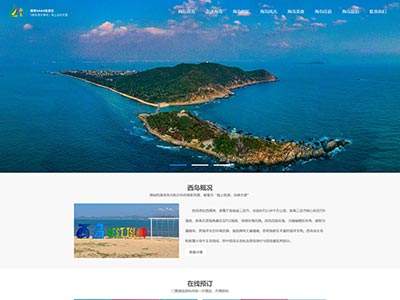
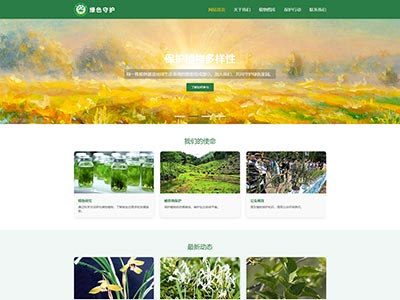
![[学生网页作业]哆啦A梦动漫主题网页设计模版源码 [学生网页作业]哆啦A梦动漫主题网页设计模版源码](/uploads/allimg/A/254/0.jpg)
![[学生期末网页作业]-html网页设计智慧养老主题模版源码 [学生期末网页作业]-html网页设计智慧养老主题模版源码](/uploads/allimg/A/253/0.jpg)
![[学生网页]-html网页设计跨境电商主题网页模版源码 [学生网页]-html网页设计跨境电商主题网页模版源码](/uploads/allimg/A/245/0.jpg)
