本章给大家介绍关于HTML5头部meta标签的小知识。有一定的参考价值,有需要的朋友可以参考一下,希望对你们有所帮助。
meta是html语言head区的一个辅助性标签,meta标签的作用有很多,比如:搜索引擎优化(seo),定义页面使用语言,自动刷新并指向新的页面,实现网页转换时的动态效果,控制页面缓冲,网页定级评价,控制网页显示的窗口等!
meta标签的组成:meta标签共有两个属性,它们分别是http-equiv属性和name属性,不同的属性又有不同的参数值,这些不同的参数值就实现了不同的网页功能。
一、<meta> 标签的name属性
name属性主要用于描述网页,与之对应的属性值为content,content中的内容主要是便于搜索引擎机器人查找信息和分类信息用的。
meta标签的name属性语法格式是:
<meta name="参数"content="具体的参数值">
其中name属性主要有以下几种参数:
1、Keywords(关键字)
说明:keywords用来告诉搜索引擎你网页的关键字是什么。
<meta name="keywords"content="meta总结,html meta,meta属性,meta跳转">
2、description(网站内容描述)
<meta name="description"content="云切图博客,html的meta总结,meta是html语言head区的一个辅助性标签。">
说明:description用来告诉搜索引擎你的网站主要内容。
3、robots(机器人向导)
说明:robots用来告诉搜索机器人哪些页面需要索引,哪些页面不需要索引。
content的参数有all,none,index,noindex,follow,nofollow。默认是all。
<meta name="robots"content="none">
具体参数如下:
信息参数为all:文件将被检索,且页面上的链接可以被查询;
信息参数为none:文件将不被检索,且页面上的链接不可以被查询;
信息参数为index:文件将被检索;
信息参数为follow:页面上的链接可以被查询;
信息参数为noindex:文件将不被检索,但页面上的链接可以被查询;
信息参数为nofollow:文件将被检索,但页面上的链接不可以被查询;
4、author(作者)
<meta name="author"content="root,root@xxxx.com">
说明:标注网页的作者
5、generator
<meta name="generator"content="信息参数"/>
meta标签的generator的信息参数,代表说明网站的采用的什么软件制作。
6、COPYRIGHT
<META NAME="COPYRIGHT"CONTENT="信息参数">
meta标签的COPYRIGHT的信息参数,代表说明网站版权信息。
二、<meta> 标签的http-equiv属性
http-equiv顾名思义,相当于http的文件头作用,它可以向浏览器传回一些有用的信息,以帮助正确和精确地显示网页内容,与之对应的属性值为content,content中的内容其实就是各个参数的变量值。
meta标签的http-equiv属性语法格式是:
<meta http-equiv="参数"content="参数变量值">;
其中http-equiv属性主要有以下几种参数:
1、Expires(期限)
说明:可以用于设定网页的到期时间。一旦网页过期,必须到服务器上重新传输。
<meta http-equiv="expires"content="Fri,12Jan200118:18:18GMT">
注意:必须使用GMT的时间格式。
2、Pragma(cache模式)
说明:禁止浏览器从本地计算机的缓存中访问页面内容。
<meta http-equiv="Pragma"content="no-cache">
注意:这样设定,访问者将无法脱机浏览。
3、Refresh(刷新)
说明:自动刷新并指向新页面。
<meta http-equiv="Refresh"content="2;URL=http://www.haorooms.com"> //(注意后面的引号,分别在秒数的前面和网址的后面)
注意:其中的2是指停留2秒钟后自动刷新到URL网址。
4、Set-Cookie(cookie设定)
说明:如果网页过期,那么存盘的cookie将被删除。
<meta http-equiv="Set-Cookie"content="cookie value=xxx;expires=Friday,12-Jan-200118:18:18GMT;path=/">
注意:必须使用GMT的时间格式。
5、Window-target(显示窗口的设定)
说明:强制页面在当前窗口以独立页面显示。
<meta http-equiv="Window-target"content="_top">
注意:用来防止别人在框架里调用自己的页面。
6、content-Type(显示字符集的设定)
说明:设定页面使用的字符集。
<meta http-equiv="content-Type"content="text/html;charset=gb2312">
具体如下:
meta标签的charset的信息参数如GB2312时,代表说明网站是采用的编码是简体中文;
meta标签的charset的信息参数如BIG5时,代表说明网站是采用的编码是繁体中文;
meta标签的charset的信息参数如iso-2022-jp时,代表说明网站是采用的编码是日文;
meta标签的charset的信息参数如ks_c_5601时,代表说明网站是采用的编码是韩文;
meta标签的charset的信息参数如ISO-8859-1时,代表说明网站是采用的编码是英文;
meta标签的charset的信息参数如UTF-8时,代表世界通用的语言编码;
7、content-Language(显示语言的设定)
<meta http-equiv="Content-Language"content="zh-cn"/>
8、http-equiv="imagetoolbar"
<meta http-equiv="imagetoolbar"content="false"/>
指定是否显示图片工具栏,当为false代表不显示,当为true代表显示。
9、Content-Script-Type
<Meta http-equiv="Content-Script-Type"Content="text/javascript">
W3C网页规范,指明页面中脚本的类型。
三、常用的<meta> 标签写法
1、声明文档使用的字符编码:
<meta charset=’utf-8′>
2、优先使用 IE 最新版本和 Chrome:
<meta http-equiv=”X-UA-Compatible” content=”IE=edge,chrome=1″/>
3、页面描述:<meta name=”description” content=”不超过150个字符”/> 4、页面关键词:<meta name=”keywords” content=””/> 5、网页作者:<meta name=”author” content=”name, email@gmail.com”/> 6、搜索引擎抓取:<meta name=”robots” content=”index,follow”/> 7、为移动设备添加 viewport: <meta name=”viewport” content=”initial-scale=1, maximum-scale=3, minimum-scale=1, user-scalable=no”> 8、iOS 设备 begin:<meta name=”apple-mobile-web-app-title” content=”标题”> 9、添加到主屏后的标题(iOS 6 新增):<meta name=”apple-mobile-web-app-capable” content=”yes”/> 10、启用360浏览器的极速模式(webkit):<meta name=”renderer” content=”webkit”> 11、避免IE使用兼容模式:<meta http-equiv=”X-UA-Compatible” content=”IE=edge”> 12、不让百度转码:<meta http-equiv=”Cache-Control” content=”no-siteapp” /> 13、微软的老式浏览器:<meta name=”MobileOptimized” content=”320″> 14、强制竖屏: uc强制竖屏:<meta name=”screen-orientation” content=”portrait” QQ强制竖屏:<meta name=”x5-orientation” content=”portrait” UC强制全屏<meta name=”full-screen” content=”yes” QQ强制全屏:<meta name=”x5-fullscreen” content=”true”> 15、点击无高光:<meta name=”msapplication-tap-highlight” content=”no”> windows phone
 学博星辰
学博星辰









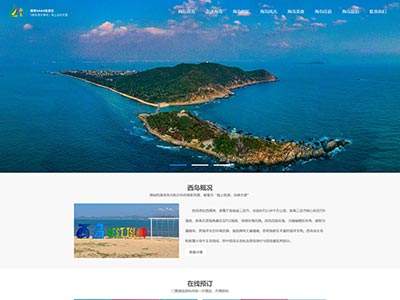
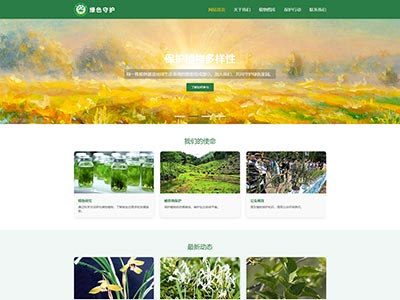
![[学生网页作业]哆啦A梦动漫主题网页设计模版源码 [学生网页作业]哆啦A梦动漫主题网页设计模版源码](/uploads/allimg/A/254/0.jpg)
![[学生期末网页作业]-html网页设计智慧养老主题模版源码 [学生期末网页作业]-html网页设计智慧养老主题模版源码](/uploads/allimg/A/253/0.jpg)
![[学生网页]-html网页设计跨境电商主题网页模版源码 [学生网页]-html网页设计跨境电商主题网页模版源码](/uploads/allimg/A/245/0.jpg)
