无论您是新手,还是老手,本教程都值得一读。
<!DOCTYPE html>
<html>
<head>
<meta charset="UTF-8">
<title>canvas画网格坐标系</title>
<style>#canvas{border:1px solid #000;}</style>
<script type="text/javascript">
window.onload = function(){
var canvasEl = document.getElementById('canvas');
var context = canvasEl.getContext('2d');
// 画一个表格, 得思考,每个格子多大!
var space = 20;
// 1:得到 画布的宽和高
var cWidth = canvasEl.width;
var cHeight = canvasEl.height;
var rows = Math.floor(cHeight/space);
var cols = Math.floor(cWidth/space);
// 画横线 rows
for(let i = 0; i< rows; i++){
context.beginPath()
context.moveTo(0,space*i-0.5);
context.lineTo(cWidth,space*i-0.5);
context.strokeStyle='#aaa';
context.stroke();
}
// 画竖线 cols
for(let j = 0; j < cols; j++){
context.beginPath();
context.moveTo(space*j-0.5,0);
context.lineTo(space*j-0.5,cHeight);
context.strokeStyle="#aaa";
context.stroke();
}
// 画坐标线条
var everPadding = 40; //(坐标离 网格边界的上下左右的距离!)
// 起点
var x = everPadding;
var y = cHeight - everPadding
// 终点:
var x1 = cWidth-everPadding;
// X轴
context.beginPath();
context.moveTo(x,y);
context.lineTo(x1,y);
context.lineTo(x1-space,y-space);
context.lineTo(x1-space,y+space);
context.lineTo(x1,y);
context.strokeStyle="red";
context.fillStyle="red";
context.stroke();
context.fill();
// Y轴
context.beginPath();
context.moveTo(x,y);
context.lineTo(x,everPadding);
context.lineTo(x-space,everPadding+space);
context.lineTo(x+space,everPadding+space);
context.lineTo(x,everPadding);
context.strokeStyle="red";
context.fillStyle="red";
context.stroke();
context.fill();
}
</script>
</head>
<body>
<canvas id="canvas" width="500" height="500"></canvas>
</body>
</html>以上代码运行效果如下:

 学博星辰
学博星辰









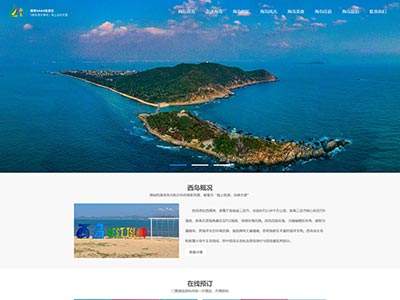
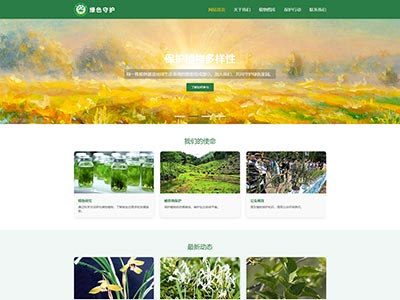
![[学生网页作业]哆啦A梦动漫主题网页设计模版源码 [学生网页作业]哆啦A梦动漫主题网页设计模版源码](/uploads/allimg/A/254/0.jpg)
![[学生期末网页作业]-html网页设计智慧养老主题模版源码 [学生期末网页作业]-html网页设计智慧养老主题模版源码](/uploads/allimg/A/253/0.jpg)
![[学生网页]-html网页设计跨境电商主题网页模版源码 [学生网页]-html网页设计跨境电商主题网页模版源码](/uploads/allimg/A/245/0.jpg)
