本篇文章主要的介绍了关于html button按钮标签的一些应用,主要是介绍了button标签如何换颜色等,本章中都是基础的知识,希望大家好好掌握,多多练习,现在让我们一起来看这篇文章吧
首先我们先介绍下按钮的标签:
button标签定义一个按钮。
在 button元素内部,您可以放置内容,比如文本或图像。这是该元素与使用input元素创建的按钮之间的不同之处。
button控件与input type="button"相比,提供了更为强大的功能和更丰富的内容。button与button标签之间的所有内容都是按钮的内容,其中包括任何可接受的正文内容,比如文本或多媒体内容。例如,我们可以在按钮中包括一个图像和相关的文本,用它们在按钮中创建一个吸引人的标记图像。
唯一禁止使用的元素是图像映射,因为它对鼠标和键盘敏感的动作会干扰表单按钮的行为。
请始终为按钮规定type属性。Internet Explorer的默认类型是"button",而其他浏览器中(包括W3C规范)的默认值是"submit"。
注释:如果在HTML表单中使用button元素,不同的浏览器会提交不同的按钮值。请使用input元素在HTML表单中创建按钮。
介绍了这么多,让我们对html button标签的认识加深了点。
现在让我们看看HTML如何给按钮换颜色:
<!DOCTYPE html> <html> <head> <meta http-equiv="Content-Type" content="text/html; charset=utf-8" /> <title>学生网页作业:button标签实例</title> <style></style> </head> <body> <button>学生网页作业</button> </body> </html>
这是一个最简单的按钮,如图:

这个简单的按钮相信大家应该都会吧,现在我们来看看加些样式颜色的代码实例:
<!DOCTYPE html>
<html>
<head>
<meta http-equiv="Content-Type" content="text/html; charset=utf-8" />
<title>学生网页作业:button标签实例</title>
<style>
.btn{background-color: #7ED321; width: 100px; height: 36px; color: #fff;}
</style>
</head>
<body>
<button class="btn">学生网页作业</button>
</body>
</html>这是加了些简单的属性之类的,让它变了样式,看看现在变成什么样了:

这样的样式是不是比原来的样式要好很多啊,还可以加很多样式,大家可以自己上手敲敲代码的。
现在来看下button标签的属性介绍
是为了让大家在敲代码的时候忘了自己需要的属性了
上就是这篇文章的全部内容了,button标签的换颜色相信大家应该都会了吧,这些都是最基础的应用,等学到了高级的,那么就感觉现在学的这些都不算什么了。加油一起努力~~
 学博星辰
学博星辰









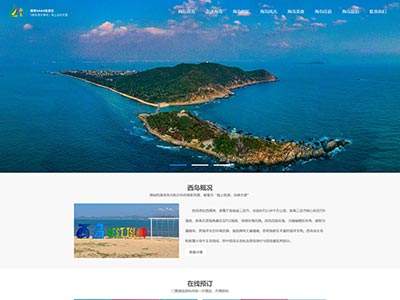
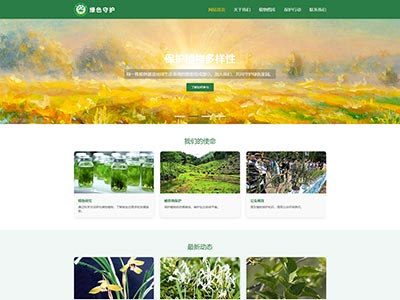
![[学生网页作业]哆啦A梦动漫主题网页设计模版源码 [学生网页作业]哆啦A梦动漫主题网页设计模版源码](/uploads/allimg/A/254/0.jpg)
![[学生期末网页作业]-html网页设计智慧养老主题模版源码 [学生期末网页作业]-html网页设计智慧养老主题模版源码](/uploads/allimg/A/253/0.jpg)
![[学生网页]-html网页设计跨境电商主题网页模版源码 [学生网页]-html网页设计跨境电商主题网页模版源码](/uploads/allimg/A/245/0.jpg)
