本章主要探讨 HTML5 中 CSS 边框和圆角,通过边框和圆角边框的样式设置,给元素增加更丰富的外观。
一.声明边框
边框的声明有三个属性设置,样式表如下:
| 属性 | 值 | 说明 | 版本 |
| border-width | 长度值 | 设置边框的宽度可选 | 1 |
| border-style | 样式名称 | 设置边框的样式,必选 | 1 |
| border-color | 颜色值 | 设置边框的颜色,可选 | 1 |
这三个属性值,只有 border-style 是必须声明,才可以出现边框。而其他两个属性会出现默认值。
最简单的边框,边框长度默认 3px,边框颜色为黑色
div {border-style: solid;}
配置完整的边框
div {
border-style: solid;
border-width: 2px;
border-color: red;
}
如果元素长和高均为 200px 时,四个边框均为 2 时,元素的长高总尺寸均为 204px。
二.边框样式
边框的样式主要有三种,分别是边框长度取值、边框的颜色和边框的线条类型。颜色是通用的颜色代码,和所有其他颜色取值一下。而长度和线条类型,边框有自己独到的部分。边框宽度取值表如下:
| 值 | 说明 |
| 长度值 | CSS 长度值:比如 px、em 等 |
| 百分数 | 直接设置百分数:1、2、3 等 |
| thin | 使用长度名称的预设宽度。这三个值的具体意义由浏览器来定义,从小到大依次增大。 |
| medium | |
| thick |
一般来说,边框为了更加精准,还要计算元素盒子的总尺寸,使用长度值的比较多。而定义边框线条的样式如下样式表:
| 值 | 说明 |
| none | 没有边框 |
| dashed | 破折线边框 |
| dotted | 圆点线边框 |
| double | 双线边框 |
| groove | 槽线边框 |
| inset | 使元素内容具有内嵌效果的边框 |
| outset | 使元素内容具有外凸效果的边框 |
| ridge | 脊线边框 |
| solid | 实线边框 |
solid 实线使用频率最高
div {
border-style: solid;
border-width: 10px;
border-color: red;
}
如果想对四条边中某一条边单独进行设置,可以使用如下样式表:
| 属性 | 说明 | 版本 |
border-top-width border-top-style border-top-colo | 定义顶端 | 1 |
border-bottom-width border-bottom-style border-bottom-color | 定义底部 | 1 |
border-left-width border-left-style border-left-colo | 定义左侧 | 1 |
border-right-width border-right-style border-right-color | 定义右侧 | 1 |
只设置顶端
div {
border-top-style: solid;
border-top-width: 10px;
border-top-color: red;
}
如果四条变都一致,那么没必要分写成三句样式,直接通过简写即可:
| 属性 | 值 | 说明 | 版本 |
| border | <宽度><样式><颜色> | 设置四条边的边框 | 1 |
| border-top | 只设置上边框 | 1 | |
| border-bottom | 只设置下边框 | 1 | |
| border-left | 只设置左边框 | 1 | |
| border-right | 只设置右边框 | 1 |
简写形式四条边设置
div {border: 10px solid red;}
三.圆角边框
CSS3 提供了一个非常实用的圆角边框的设置。使用 border-radius 属性,就可以达到这种效果,样式表如下:
| 属性 | 值 | 说明 | 版本 |
| border-radius | 长度值或百分数 | 四条边角 | 3 |
| border-top-left-radius | 长度值或百分数 | 左上边角 | 3 |
| border-top-right-radius | 长度值或百分数 | 右上边角 | 3 |
| border-bottom-left-radius | 长度值或百分数 | 左下边角 | 3 |
| border-bottom-right-radius | 长度值或百分数 | 右下边角 | 3 |
设置圆角矩形
div {border: 10px solid red; border-radius: 10px;}
四条边分别设置
div {border: 10px solid red; border-radius: 10px 20px 30px 40px;}
实操源码
<!DOCTYPE html>
<html>
<head>
<meta charset="UTF-8">
<title>CSS 边框和圆角样式</title>
<meta name="author" content="学生网页作业">
<link rel="stylesheet" href="css/base.css">
</head>
<body>
<dl>
<dt>border</dt>
<style>
body{ background: green; }
.dd_01 p,.dd_01 .u1 li{width:100px; height: 50px; background: #333; margin-bottom: 10px;}
.dd_01 .p1{ border-style: solid; }
.dd_01 .p2{ border-style: solid; border-width: 2px; border-color: red; }
.p3{
width:200px; height: 200px;
border-top-style: solid; border-top-width: 3px; border-top-color: red;
border-right-style: solid; border-right-width: 3px; border-right-color: yellow;
border-bottom-style: solid; border-bottom-width: 3px; border-bottom-color: #fff;
border-left-style: solid; border-left-width: 3px; border-left-color: blue;
}
/*简写*/
.p4{width:300px; height: 100px; border:5px solid #fff;}
.dd_01 .u1 li:nth-child(1){border-style:none;} /*没有边框*/
.dd_01 .u1 li:nth-child(2){border-style:dashed;} /*破折线边框*/
.dd_01 .u1 li:nth-child(3){border-style:dotted;} /*圆点线边框*/
.dd_01 .u1 li:nth-child(4){border-style:double;} /*双线边框*/
.dd_01 .u1 li:nth-child(5){border-style:groove;} /*槽线边框*/
.dd_01 .u1 li:nth-child(6){border-style:inset; background: #fff;} /*使元素内容具有内嵌效果的边框*/
.dd_01 .u1 li:nth-child(7){border-style:outset; background: #fff;} /*使元素内容具有外凸效果的边框*/
.dd_01 .u1 li:nth-child(8){border-style:ridge;} /*脊线边框*/
.dd_01 .u1 li:nth-child(9){border-style:solid;} /*实线边框*/
</style>
<dd>
<p></p>
<p></p>
<p></p>
<p>简写</p>
<ul>
<li>none</li>
<li>dashed</li>
<li>dotted</li>
<li>double</li>
<li>groove</li>
<li>inset</li>
<li>outset</li>
<li>ridge</li>
<li>solid</li>
</ul>
</dd>
</dl>
<dl>
<dt>border-radius</dt>
<style>
.dd_02 p{width:100px; height: 100px; background: red;}
.dd_02 .p1{
border-top-left-radius: 10px;
border-top-right-radius: 20px;
border-bottom-left-radius: 30px;
border-bottom-right-radius: 50px;
}
.dd_02 .p2{ border-radius:50px; text-align: center; line-height: 100px;}
</style>
<dd>
<p></p>
<p>简写</p>
</dd>
</dl>
</body>
</html 学博星辰
学博星辰









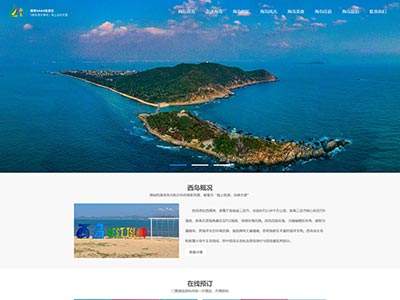
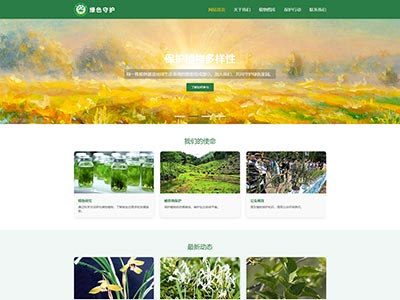
![[学生网页作业]哆啦A梦动漫主题网页设计模版源码 [学生网页作业]哆啦A梦动漫主题网页设计模版源码](/uploads/allimg/A/254/0.jpg)
![[学生期末网页作业]-html网页设计智慧养老主题模版源码 [学生期末网页作业]-html网页设计智慧养老主题模版源码](/uploads/allimg/A/253/0.jpg)
![[学生网页]-html网页设计跨境电商主题网页模版源码 [学生网页]-html网页设计跨境电商主题网页模版源码](/uploads/allimg/A/245/0.jpg)
